#HTML projects ideas
Explore tagged Tumblr posts
Text
Shower big idea today was making a website that essentially goes through the Eras of Robotnik. First load it’s the hyper sleek Robotnik Industries page with of course a page about himself and his accomplishments. Perhaps a slightly unfinished section that has a note that Stone should fix it. Then somewhere, there’s a little blue blip. If you click on it, the page reloads to an article on the destruction of San Francisco and the related articles mention the pyramids and highway attack. And one of the related articles is a link to the Mean Bean under new management! Look at it, so nice. Oh but there’s a little thing about mushroom coffee. Click that and get a long log of Robotnik’s time at the mushroom planet. So on and so forth. Personal blog of someone who saw the egg pod come down from space. Wedding registry for Rachel and Russell. News broadcast about the giant green light off the coast of Hawaii. Of course a specific Robotnik page in bright lime green for when he has powers. Patent for crab mech. Streaming website with vods. News report of final message…
I think the godhead Robotnik page would be his regular Robotnik industries page but every red highlight has gone lime green and it’s just a large manifesto. And somewhere at the bottom is the clickable portion that takes you to mech manual.
The mech manual would have a bunch of instruction pictographs like a furniture assembly diagram. But they’re all Stone since it’s made for him. Instructions of how to maintain the engine. Keep smiling at fig. 1 Robotnik
There can be a DLC for the ‘pre’ movie stuff. Things like newspaper articles about a young Ivo being sooo smart, the job listing at Robotnik Industries, etc. By DLC I guess I mean a link at the bottom of the ‘who is Dr. Ivo Robotnik and why did he save the world’ article.
#stobotnik#agent stone#jimbotnik#dr robotnik#dr ivo robotnik#This is actually months old ripped right from my dm’s to my boyfriend but it’s still Such a good idea#Maybe in college I should see if they have an html course I could take#To make a dozen shell neocities pages for this kind of project.#Anyway I feel like I should also be posting about my writing bc I’ve not only drawn too much about these guys but written too#Oh god I’ll need a writing tag
54 notes
·
View notes
Text
My brother: when programming, if you're having trouble getting something to work, think through the logic of what you're trying to accomplish
Me: the logic isn't the problem. jQuery is the problem
#elumish blogs#book tagging database project#i am going to learn so much JavaScript by the time i am done with this#i have so many ideas#and genuinely no idea how to do many of them#honestly learning about jquery did help#but the fact that i am working off of html knowledge from 15 years ago and the internet#is making this#difficult
14 notes
·
View notes
Note
I can see Eddie refusing sleep at all costs- like if he were to get anywhere behind schedule he would try to stay up late, what would howdy and/or frank do if they saw this?
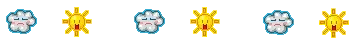
Eddie would definitely overwork ‘imself. He’s the loyal mailman of the neighborhood, every neighbor is counting on ‘im to deliver their mail!! (They all insist he takes breaks an’ days off but he doesn’t really listen)
When Howdy or Frank start noticing Eddie is overworkin himself (More clumsy an’ forgetful/spacey, even a lil cranky since he’s putting all his energy into his job), they team-up together to care for Eddie! Gotta get him in somethin’ cute, give ‘im a teether or sensory toy (he always has to keep those lil paws movin’!), before cuddlin’ all up in a nest of pillows and blankets!! Sometimes, if Eddie isn’t super fidgety, he gets to be wrapped up in a big ol’ blanket burrito! Snug as a bug!!
More Eddie CG/Little headcanons below (TW/CW: mentions of oldest child syndrome situation) V
Goin’ off the headcanon of Eddie needin’ to take care of younger siblings, I would imagine him haven’t quite a tough time actually going into little space. When ya got others to look over, sometimes it’s hard to take time for yourself and just be a kid! Bein’ a caregiver allows him to actually have an option to care for others, not forced (totally not projecting ‘ere… e3e). But sometimes he falls into the old habit of putting others before himself.
So Howdy an’ Frank usually have to ease him into lil space. They start off with Eddie’s own tatic! Usin’ certain nicknames and praise, but with more mentions of ‘im bein cute!! Bein called and feelin cute helps Eddie to comfortably regress! Usually Howdy and Frank gets him to take naps and sleep, but if he wakes up still regressed (doesn’t always happens), they get playtime, usually consisting of lil origami toys, like the jumping frogs!
#welcome home agere#agere community#sfw agere#age regression#caregiver eddie dear#little eddie dear#caregiver howdy pillar#caregiver frank frankly#headcanons#ok maybe I’m heavily projecting onto Eddie….#o.o;;#hopin’ that the gif works!! I’m on mobile so I have no idea how it works :(#wish I could do the html thingy but that’s on pc >m<
42 notes
·
View notes
Text
I’m just gonna toss this out there.
I’m going to make a little command line utility that is essentially an HTML shorthand. Given a source file or files, it will create property formatted static HTML documents.
I’ve already made a script like this to help with a project’s website; I’m just expanding on that idea with this new program.
The thing is, I’m wondering if anyone else would find such a thing useful or not. This might be too niche to be useful.
On the other hand, there’s nothing stopping me from releasing it as an open source tool, and it should work on any operating system supported by Free Pascal.
I’m also aware of Haml, which is an open source tool that does roughly the same thing but not in the way I’d like to do it.
Anyone have an opinion about this?
2 notes
·
View notes
Text
Hmmm....................was playing a lewd game and was struck with the realization that a very indulgent story idea I had and even started working on could conceivably work as a glorified CYOA game (maybe a bit more than that if, in addition to learning how to make a CYOA game, I learn how to do more in-depth systems and stuff)
I dunno that I'll ever sit down to do it but I might start taking some notes on how to translate to that medium tomorrow and see where it gets me.
If I ever did end up making it, it would probably just be a purely text-based game (unless I found like...poseable and customizable assets I could sprinkle in for scenes, but I also don't know if that's feasible).
Much to consider....
#spectral thoughts#given that I never even finished that story (or really any other project I've started) it will probably never come to fruition#but I AM kind of curious about it so we'll see. And honestly if that one works maybe some other story ideas I've had#that never went anywhere could also make the jump. But that is getting WAY ahead of myself.#It's just that I've played a lot of like HTML games and I know what I specifically like and what might be fun to work the story into#assuming I can even make myself sit down to work on it. Let alone pull anything off with it#So basically I'm saying don't hold your breath I'm just turning some gears in my brain
0 notes
Text
btw i queued up some posts so those will happen sometime within the next couple of days yayy
#transmission#its not a lot bc i honestly didnt make a super huge amount of like Postable Drawings over my hiatus. but its ok#some of you may also be wondering. raymond. where are the projected astigmatisms#to which i say It's Complicated. they all still exist but over the time i was gone i developed an idea for a sort of ''prequel game''#that i'm actually kind of in the process of making a prototype of right now for my game dev course#so all the info on those characters has had to be privated because it's like... spoilers now. unfortunately#but their toyhouse pages still exist and i did want to put little tiny basic info HTML on there but shit was happening and i didnt get to#ANYWAY. i have digressed. all this is to say they're still out there and that world is still being developed#so to the ~10 p:a fans that exist: DO not worry
1 note
·
View note
Text
a little ambitious today. i have an arabic reading/conversation group that i'm going to try out, and i've been doing little bits of python on and off all morning (in between sleeping and icing my stupid head; i'm going to be soooo motivated and smart and beautiful if and when we ever figure out how to deal with the fact that autoimmunity is literally making my brain stupid). might meet with a few friends later, but we'll see how i feel after arabic group, i might gently pass away after that. god knows that trying to figure out the fucking syntax of functions is actually stealing the life force from my body.
i had a support group yesterday (and then crashed most of the day after it) and got a couple of good tips for dealing with insurance and doctors for ivig from someone who might have the same diagnosis as me? so that is heartening. gonna deal with that in the next two to four business days or whatever.
#gradually getting better at python#and html and css#have some project ideas that once i have some more of the fundamentals down i'm gonna start picking at#especially excited at some of the possible organizational tools i can start experimenting with for myself on account of the you know. brain#it's honestly been pretty fun in this Period of Waiting to just structure my entire day around learning#i can't do too much in a day but i can do studying in small spurts in between resting my eyes and brain#there's a certain irony in that-- actually hold on new post
1 note
·
View note
Text
0 notes
Text
A Brief Guide on Uploading ChoiceScript Demos to Itch.io
Since Dashingdon is shutting down, and there will be a lot of folks wanting to host their ChoiceScript demos elsewhere, I thought it'd be a good idea to provide a brief guide on how to do so for itch.io.
This is for Windows in the folder actions, but it shouldn't be too difficult for folks to translate for Mac. This also assumes you haven't changed any of the files within your game folder other than those found under 'scenes'.
Within your game folder, locate the 'web' subfolder, right click it and select 'Send to' then 'Compressed (zipped) folder. Name your newly compressed file something sensible, and I recommend moving it to a new folder outside of your game files, just to keep everything neat and tidy.

2. Assuming you already have an itch.io account, navigate to your dashboard, and click the 'Create New Project' button.

3. Name your project as you like, and under 'Kind of project', select the 'HTML' option.

4. Set the 'Pricing' to 'No Payments', you cannot use ChoiceScript for profit unless it is with the Choice of Games or Hosted Games publishing labels. No one wants to get in trouble unnecessarily here.
5. In the Uploads section, upload your newly zipped file we made in step one. After it's finished uploading, you'll be given one drop down and two tick boxes. You need to tick the 'This file will be played in the browser' option.

6. I've found so far that 'Viewport dimensions' work quite well for desktop at 1080 x 640. Either use these numbers or experiment and find what works best for you.
7. You must tick the 'Enable scrollbars' option for your game to display properly, otherwise options, text and buttons can be clipped off the bottom of the viewport.

8. Continue filling out the rest of the form, or skip it for now and scroll all the way to the bottom to the 'Visibility & access' section. Here make sure you have 'Draft' selected. This prevents others from finding your game until you're ready, and I always recommend play testing things before you make your work public.
9. Finally, hit the 'Save' button, then go and have a look at your creation by hitting the 'View page' link. And there you go! When you're ready for public release, just change the option in section 8 to 'Public'.
---
A few things to bear in mind about hosting on itch.io:
There isn't currently any way for your readers to save their game. I'm sure someone could write in a plugin similar to Dashingdon's at some point, but as for right now, this isn't available. See addition/edit below.
Make sure you properly tag your game with the 'choicescript' and 'interactive-fiction' tags. There are an awful lot of games on itch.io and it's easy to get lost in the crowd. Make sure folks can find you by having the right tags.
I hope this brief guide was useful to folks.
Best of luck to you with your writing!
---
Addition/Edit:
Thanks to @hpowellsmith for bringing this to my attention. You can add save functionality to your game by using this addon:
The ChoiceScript Save Plugin
Just tried it out on my own game and it works perfectly.
Rather than run through the addon author's own tutorial here, I'll just forward you to the Readme on their Github page.
One small note I would add is when it asks you to make the two small additions to your index file, make sure you right click the file and open it with your coding program, don't double-click it as this will just open it in an internet browser, and it won't give you the access to what you need to change.
715 notes
·
View notes
Text
========================================================
[tutorial: build your own neocities/nekoweb page]
========================================================
a beginner's guide for making your very own home on the indie web—retro, personal, weird, and 100% yours.
this ain’t an average wix, squarespace, or tiktok aesthetic.
we’re talking full html/css with soul and attitude.
[ prerequisites ]
------------------
> an idea
> basic text editor (vscode, notepad++, or even notepad)
> account on https://neocities.org or https://nekoweb.org
> some gifs or tiles you love (dig deep or make your own)
> optional: image host or gif repo (or self-host everything)
[ feeling overwhelmed? read this. ]
-----------------------------------
you do *not* need to know everything.
html is not a mountain. it's a garden.
you plant one tag. then another. then a style. then a button.
you can build your site piece by piece.
and every piece is a portal to somewhere personal.
you are allowed to make broken pages.
you are allowed to use templates.
you are allowed to start over as many times as you want.
this is *your* world. you control the weird.
[ step 1: create an account ]
-----------------------------
> neocities: https://neocities.org
> nekoweb: https://nekoweb.org
register a name, log in, and enter your file manager.
this is where you upload your files and see your site live.
[ step 2: your first file - index.html ]
----------------------------------------
make a new file: `index.html`
basic starter:
<html>
<head>
<title>my weird little corner</title>
<link rel="stylesheet" href="style.css">
</head>
<body>
<h1>welcome to the void</h1>
<p>this is my page. it’s strange. like me.</p>
<img src="mygif.gif">
</body>
</html>
> upload to the dashboard
> boom. you’re live at
https://yoursite.neocities.org
or https://nekoweb.org/u/yoursite
[ step 3: add a style sheet - style.css ]
-----------------------------------------
create a file called `style.css` and upload it.
here’s some nostalgic magic:
body {
background: url('tile.gif');
color: lime;
font-family: "Courier New", monospace;
text-shadow: 1px 1px 0 black;
}
img {
image-rendering: pixelated;
}
marquee {
font-size: 20px;
color: magenta;
}
link it in your html and the vibes activate.
[ step 4: decorate it like a haunted usb ]
------------------------------------------
> use <marquee> for chaos scrolls
> embed gifs from https://gifcities.org/
> steal buttons from https://cyber.dabamos.de/88x31/
> set up a guestbook at https://www.smartgb.com/
> loop audio with <audio autoplay loop>
> add fake errors, 90s web lore, random link lists
[ step 5: resources, themes, and comfort ]
------------------------------------------
> templates & layouts: https://numbpilled-themes.tumblr.com
> glitchy gifs & buttons: https://glitchcat.neocities.org/resources
> layout builder: https://sadgrl.online/projects/layout-builder/
> free tiled backgrounds: https://backgrounds.neocities.org/
> beginner html intro: https://www.w3schools.com/html/
> pixel fonts & cyber assets: https://fontstruct.com/
remember:
you don't need to know js. you don't need to be a coder.
you just need a mood, a direction, a dream.
the html will follow.
[ bonus concept: shrine pages ]
-------------------------------
> a page just for one character you love
> a room to house digital fragments of your identity
> embed quotes, music, images like altars
> call it shrine.html and link it from your homepage
[ closing mantra ]
------------------
you are not here to be optimized.
you are not a brand.
you are a ghost inside the machine,
carving your initials into the silicon void.
welcome to Your website.
========================================================
#webcore#old web graphics#neocities#web graphics#carrd graphics#carrd resources#rentry decor#rentry graphics#carrd moodboard#carrd inspo#neopets#indie#indie web#early web#webdevelopment#web development#web resources#web design#old internet#old web#oldweb#nekoweb#transparent gif#tiny pixels#pixel gif#moodboard#tutorial#html page#html theme#htmlcoding
434 notes
·
View notes
Text

hyperfixated on this game so hard i tried to recreate ac syndicate's animus database using html css and js👍
i will make this responsive though, i've only started doing the frontend but i'll also start doing the backend as soon as i finish this
basically this is gonna be a website that will allow you to create a database of your assassin's creed OCs (btw this was inspired by @gwen-the-assassin's idea <33) and help you with worldbuilding and making AUs (i know the ac fanon wiki already exists for that but i wanted to make the experience of keeping a database more immersive u know....)
this might take a while to be completed, but I'll try to post updates on it as much as possible! if there are any programmers/web developers in the ac fandom that want to contribute to this project plsplspls DM me!!
actual pic of the database for comparison:

ik it's not entirely accurate but this is the simplest database in the game that i could recreate lmao
also code snippets just cuz (+ me crashing out)


#u know what#i might just pass this for my database systems class#assassin's creed#assassin's creed syndicate#ac syndicate#animus#video games#gaming#programming#coding#codeblr#web development#ui ux design#html css#javascript
161 notes
·
View notes
Text
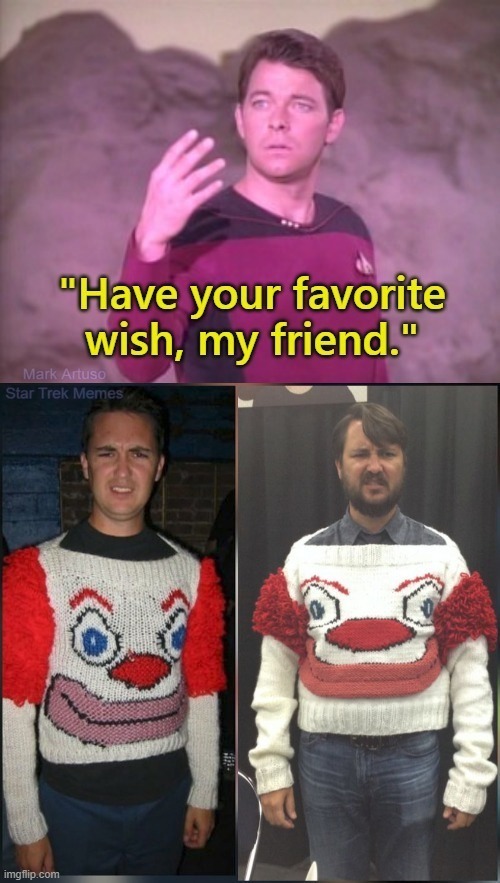
This is from Star Trek Wholesome Posting on Facebook.
And because it's a FAQ, here's the story of The Infamous Clown Sweater, as I told someone who asked there:
"I did this fundraiser for EFF in San Francisco in ... 2001? 2002? Something like that. It was at DNA Lounge, and after we were done, this person came up to me with this horrific sweater (jumper, for you non-Americans). They told me it was part of The Infamous Clown Sweater Project. What's that, I asked. They told me they are getting as many people as possible to wear it and pose for a photo, which they would then upload to their webpage -- not website, webpage, because it was 2001 or so -- for all to see.
"Of *course* I was down for it, and that face I'm making in the first photo is my very real reaction to the _awful_ stank that was just infused in the acrylic fibers.
"The second picture is from a con about ... 2014? Something like that, based on how I look. Someone actually made their own version of that horrible sweater for me. One arm is too long, on purpose, the neck is all stretched out, on purpose, and it fits poorly, on purpose. It's so damn funny to me, and it came along at a moment when we were doing this "then and now" thing on Twitter (before the fascists took over).
"I still have the second sweater. I have no idea what happened to the original. Last time I checked, the website that hosted all those pictures -- so old it was manually coded in html, predating even Flickr -- was lost to the sands of time.
"But it never fails to make me smile when this picture comes back around. It reminds me of a specific time, when there was just so much hope for the online future we were all building."
And for those of you who are too young to know what Riker giving Wesley his "fondest wish" is, well ...

Wesley wanted to grow up to be a blue-eyed blond who I'm pretty sure the costume designer wanted to fuck?
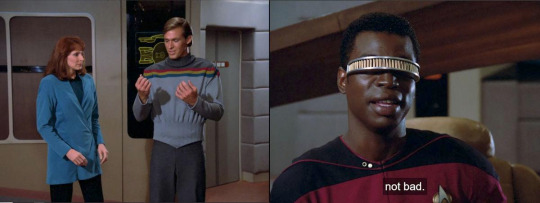
GEORDI! You're not helping!
Look. I love you, Commander Riker, but ... you're gonna want to try again. Wesley's fondest wish rhymes with "marathon betazoid orgy on risa".
760 notes
·
View notes
Text
Terror Camp is hiring!
We are looking to expand our volunteer staff for this year’s conference.
We have two job listings based on our current needs, but if we receive a lot of great applicants there is the possibility we’ll split up these responsibilities into 3 or even 4 separate positions.
Terror Camp is a fully volunteer, remote, asynchronous workplace (with occasional sync meetings as schedules permit). We communicate over Discord and organize our documentation over Notion and Google Drive.
We are looking for people who can devote up to a few hours a week, depending on the time of year. Commitment increases around the times of Submission Opening (June 1), Submission Closing/Acceptances (September 1-Oct 1) and the conference itself (early December).
Terror Camp looks great on your resume. You can say that you volunteer for a successful community-led online history & heritage conference with an audience in the thousands!
You don’t need to match the job descriptions perfectly in order to apply. If your experience doesn’t match up but you think you’d still be good at the job, please apply anyway!
Here are the positions we're looking to fill:
🎨 Designer 🎨
Terror Camp is seeking a dedicated Designer who will:
Ideate and deliver a new evergreen brand identity for TC that can be revamped and reused each year
Including logo, logotype, color scheme, font families, and other brand assets for use on web, social media, and printed merch
Be an proactive team member with strong communication skills, able to quickly and regularly deliver new graphics for promotional use on social media and in email marketing
Help design an evergreen/permanent collection of merchandise as well as a limited-edition collection for this year’s conference
Assist our Webmaster in revising our website & email marketing templates to fully match new brand identity and meet best practices for UX
Potentially work on print layout for a Terror Camp book or zine (TBD)
This job would be a good fit if you:
Work or have worked professionally or semi-professionally as a graphic designer; or are a hobbyist designer with a standout portfolio
Have experience working with both digital and print assets
Have a working knowledge of web design best practices and HTML/CSS
Have experience with Photoshop, Illustrator, InDesign, Canva (but not ONLY Canva, sorry) and Wix or similar WYSIWYG ESP/site builder
The Designer will report to our Assistant Director/Webmaster, & will also collaborate closely with our Marketing Lead on graphic assets for social media and with our Merch Lead on preparing designs for print.
To apply, please fill out this form.
💬 Communications Coordinator 💬
Terror Camp is seeking an enthusiastic Communications Coordinator who will:
Own Terror Camp’s main email inbox and oversee all direct communication with attendees and interested parties
Respond promptly to inquiries including:
Requests for past recordings
Requests to join the Discord
Questions about schedule, programming, submissions, guests, and other conference topics
Catch inbounds to social media inboxes (Tumblr, X, Bluesky, Insta) & answer or redirect to email as appropriate
Act as coordinator/assistant for Marketing Lead, with responsibilities including:
Scheduling pre-written content
Assisting with ideating and drafting content, proposing content ideas
Cross-posting content to multiple platforms
Consistently and frequently engaging with social audiences (finding content to repost, replying to people, etc)
This job would be a good fit if you:
Work or have worked in any digital customer-facing environment; have experience with support tickets and/or ongoing user communications; have run social media for brands or institutions; are an efficient and clear writer able to work creatively within brand voice guidelines
Have successfully and sustainably moderated Discord servers, Tumblr communities, social media for other fandom projects like fests, zines, and charity events
Can spare the time and attention to respond to inquiries and turn around new social media posts in a timely manner
Are prepared to represent the Terror Camp brand professionally and maturely in digital public spaces
The Communications Coordinator will report directly to our Marketing Lead.
To apply, please fill out this form.
If you have any questions about these positions, please email us at command [at] terror [dot] camp!
117 notes
·
View notes
Text
YOU MUST MAKE A WEBSITE
Oh wow, look at that! YET ANOTHER post urging you to make a webbed site! What a completely new thing that people haven't made a thousand masterposts for already!!
• Making a website might look scary. It is Not.
At first, I too thought making a website was too much work. It really isn't! It turns out that all you need is
an HTML file,
a web hosting service and
w3schools tutorials,
and that's about it!
This post will point you towards these resources, and others I found useful while figuring out how to make a website.
• VERY QUICK EXPLANATIONS:
What's HTML and CSS?
HTML is the content of your webpage, the skeleton of it. What shows up in a webpage is what's written in the HTML file!
CSS is the way the HTML is styled; the colour of the background and the letters, the size of elements, the font, all that!
Do I absolutely NEED JavaScript for a website?
Not at all! You don't need to worry about learning it before getting started.
• What do I make a website for? What do I put in there?
ANYTHING AND ALMOST EVERYTHING. Here's some ideas for pages from a post of mine were I was very normal about websites:
You can make a page that's only pictures of your pets.
You can make an interactive adventure.
You can make your own academic blog full of your own essays or articles.
You can just post a ton of art or make a full music page.
You can make a blog and infodump eternally, give book reccs and reviews. You can host a thousand virtual pets and nothing else.
Upload entire books in a single html file. Make a wikipedia for your ocs. Make a fake site for a random fictional place (restaurant, hotel, whatever). You can make a thousand fanpages/shrines about your favorite media. You can upload your own webcomic and make it all like a fancy website and shit.
I could keep going but, for the sake of "brevity", I won't.
• WEBSITE EXAMPLES!
If I started listing the websites I know, this post would be bottomless. Here's only seven:
https://publictransit.neocities.org/ - A webbed site, for sure
https://ribo.zone/ - A personal site
https://leusyth.neocities.org/ - An art archive
https://solaria.neocities.org/ - Personal website with A Lot of stuff (it'll come up in a bit, because it offers web making resources)
https://hog.neocities.org/ - The Hogsite
https://thegardenofmadeline.neocities.org/ - Another personal site! It also has a web resources page and has made another masterpost like this one (but better)
https://spiders.neocities.org/ - My own website, which must be weird to see in mobile . sorry
• You've convinced me. I want a webbed site. Where do I start?
https://neocities.org/
FIRST OF ALL: Neocities. It is a free web hosting service, and it's the one I and the sites I linked use!
When I first started, my website was a black page with red letters and a drawing, and nothing else! It was like that for a month, till i started picking up on how to do things.
Here's what helped me get an idea of how to make things work:
https://sadgrl.online/learn/articles/beginners-guide-neocities
An absolute beginners guide to neocities -- while when you make an account there you get a tutorial page from the site, this one's extra support for that.
https://www.w3schools.com/
Learn HTML, CSS, JavaScript and MANY other coding things for free. All the tutorial/reference pages have live testing windows for you to mess with!! helped me a LOT while figuring this stuff out!
https://htmlcheatsheet.com/
https://htmlcheatsheet.com/css/
Cheatsheets for HTML and CSS, respectively. It includes a JavaScript one too!
https://sadgrl.online/webmastery/
Sadgrl's webmastery resources! Also includes the next resource listed here:
https://sadgrl.online/projects/layout-builder/
Sadgrl's layout builder; not a lot of customization at a first glance, but I've seen wildly different websites all using it as a base, plus it works using CSS Flexbox, so it generates a responsive layout!
(basically, a responsive layout is one that translates well in different sized screens)
https://www.tumblr.com/fysa/728086939730919424/wikitable-code?source=share
Tumblr user fysa made this layout imitating a wiki page!
https://brackets.io/
At some point, you might want to do things outside the Neocities code editor and get one outside the site. I recommend Brackets, because my old as fuck computer can run that and absolutely nothing else apparently, and it works wonderfully! Though I recommend either turning off the code autocomplete or using it after a good while of already using the Neocities code editor, so you get used to coding on your own.
http://www.unit-conversion.info/texttools/text-to-html/
Turn your text into HTML code! i use this kind of pages for my lengthy blog entries that I don't feel like formatting myself.
https://imagecompressor.com/
COMPRESS YOUR IMAGES.
The heavier an image is, the more your site weighs and the more time your page will spend loading. You don't want that, specially if your site is heavy on graphics. This might help!
https://solaria.neocities.org/guides
Some CSS, JavaScript and Accessibility guides! Worth checking out!
https://eloquentjavascript.net/
This is a free, interactive book for learning JavaScript! NOTE: It is very intuitive, but JavaScript is HARD!! I still haven't learned much of it, and my website does fine without so don't worry if you end up not doing much with it. It's still useful + the exercises are fun.
And now, accessories!
• Silly stuff for your page :]
https://gifypet.neocities.org/
Make a virtual pet, copy the code and paste it in your HTML file! You'll get a little guy in your webbed site :]
https://www.wikplayer.com/
Music player for your website!
http://www.mf2fm.com/rv/
JavaScript silly effects for your site :]
https://blinkies.neocities.org/geoblinkies
Blinkie search engine!
https://www.cbox.ws/
Add a chatbox to your site!!
https://momg.neocities.org/
Infinite gallery of gifs. i've spent hours in there looking at moving pictures and out of them all, the ONLY gif i actually ended up using on my site was a rotating tomato slice. it is still there. trapped.
https://wrender.neocities.org/tarotinstructions
A widget that gives you a random tarot card!
https://www.websudoku.com/widget.php
Sudoku widget!
That's about it for now! I don't know how to end this!!! Remember to have fun and google everything you don't know :]
623 notes
·
View notes
Text
PSA for All TS3 Players (and even TS4 players)
For the past few days I've been molding my ideal TS3 experience with essential quality of life mods, and one in particular has recently been deleted. As we all know, TS3 didn't ship with an official Open For Business type pack, they decided to put bits and pieces of one on the store, if you ask me, they're trying to pull the same idea with TS5 (Project Rene) - but I digress. Anyways, The one mod that gives you that Open For Business experience/functionality, Sim State - The Sims 3 Open For Business Mini Expansion v1.4, is GONE. I was devastated because it's the one mod I can't play without. Thankfully, Wayback Machine was able to capture a fully functional download page over on MTS. Please download this mod while you can! Even if you don't play TS3, but you might in the future - store it in a folder somewhere. There's no telling when or if the creator will upload it again.
*Tumblr will not let me link the archived page, so just copy and paste in your browser.*
https://web.archive.org/web/20230815043012/https://modthesims.info/d/656829/sim-state-the-sims-3-open-for-business-mini-expansion-v1-4.html
376 notes
·
View notes
Note
your oc website is SO SO SO SO INCREDIBLY COOL how the hell do you even start learning how to do this ?? if you learned how to do this by yourself online, are there any tutorials or resources you can share with us? was making this website free??
omg THANK YOU SO SOOOOOO MUCH!!! It makes me so happy to hear that folks like my little site. I code my site with Phoenix Code (for the live viewer and number dials) and I host my site on Neocities - it is all free. Phoenix can be used in browser or on desktop, but I like having it on desktop more for big projects in case my files get deleted. I use the browser version when I just want to test something quickly.
The 2 videos I use and can not recommend enough to anyone who asks me are this HTML tutorial and this CSS tutorial. They are simple and easy to understand, but I recommend watching it the first go, and then following along the next few watches until you get the flow of basic parts to a website, how they're organized, and what order they go in. At this point, I've memorized exactly where everything goes, and it is all thanks to these 2 videos.
If I am being honest, I learned how to code by myself, not quite even with online tutorials but just from being stupid and messing around myself (1, because I was a kid, and 2, because I didn't understand English very well to know what tutorials are saying.) I used to do html coding for Neopet pages when I was a kid with too much online time, first by just editing the default petpages and adding info and images, and then just doing trial and error with the html. I'll just try something and then if it doesn't turn out the way I want it, I try to find out why it didn't work and also get inspiration from other similar sites to figure out where things go or how they coded (with this nifty thing called right click > inspect page or right click > view page source). And BOOM, working webpage.
It was rudimentary, white blank background without any boxes or anything, you just scrolled down the page and sections were separated by a horizontal bar. OH and every text was centered! I had no idea how to make scrolling boxes or fancy assets, but damn I still had so much fun working on it every weekend. When you find authentic selfmade sites from the 90s and 2000s, most of them aren't super fancy either unlike what modern nostalgia makes you think. So I hope you don't feel discouraged if you begin making a website and feel it isn't "fancy", you're already doing a first big step which is making a webpage and learned your first set of html code!
It was over a decade later before I coded webpages with html again. I've gotten lazy and started relying on site builders, but nothing was quite as versatile as html. I wanted to try coding my own OC site again, so that was when I started working on OutKrop (the site I posted). Until I started coding again, I had literally no idea what CSS even is (and let me tell you, it's a game changer!)
Personally, I work best when I can do things hands on. I don't read through tutorials, I code first then go back and read through coding help sites like w3schools when I find myself stuck and unable to figure something out. Sometimes I grab existing codes and play around with them to see what changes and what I can do with it, cuz having visual context is what helps me a lot.
I can also share my process:
Once I gather up some ideas, I make a sketch, including what boxes (divs in css) should approximately go. It is very rough, but shows me exactly what I need to know.
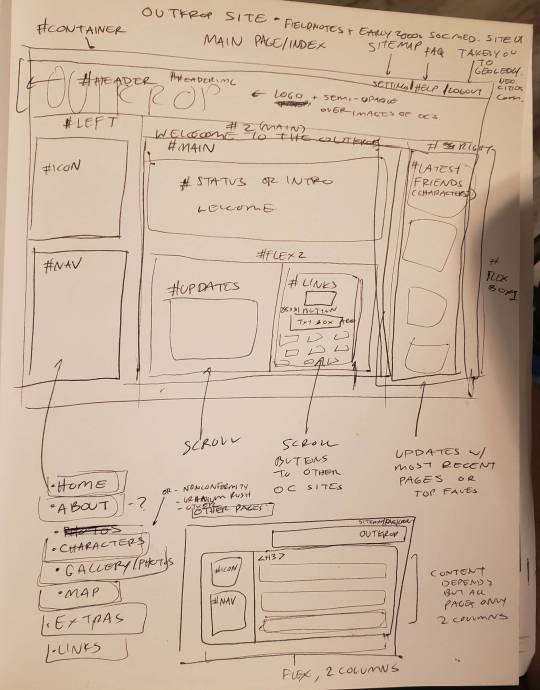
Next I load up my coding app (Phoenix Code in my case) and "sketch" the layout. Nothing fancy going on here, just putting things where they need to be, and fixing size of boxes and margins if needed. I give my boxes all a background color so I can easily see how big they are and where they are located.

After some adjustments like moving stuff around and adding assets like backgrounds and images, and changing colors of the boxes, rounding off corners, etc., we get this!
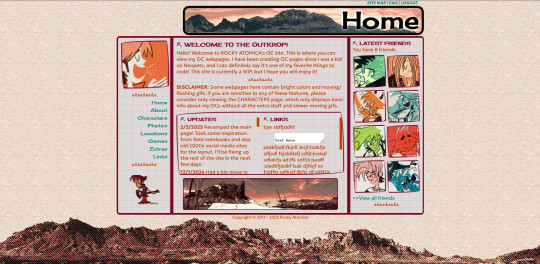
so recap + additional useful sites I use:
Coding app: Phoenix Code
Site hosted on: Neocities
Video tutorials: HTML and CSS
Sites for learning code: w3schools, also lissa explains is a great site that is written for kids to learn html so it's easy to understand. Finally, sadgrl has a lot of great resources for coding as well!
I recommend looking through these sites AFTER you tried taking a spin at coding - it doesn't have to be anything fancy just follow the HTML video tutorial I linked!
Thanks for the ask, and I hope this helps you and many others out there who are interested in building a site with html/css! Don't be afraid to get things "wrong" or have an "un-fancy" site. This is how you learn to code, and it'll become so easy once you get the hang of it.
Anyone is always more than welcome to reach out for coding help and advice :-]
58 notes
·
View notes